
Boost Your Web Design Productivity with these Workflow Hacks
You know that feeling, right? Trying to nail a design deadline while also managing school pick-ups or a toddler’s tantrum. As a Work-at-Home Web Designer running a professional digital business, efficiency isn’t just nice to have; it’s absolutely vital.
I have tried and tested a few things that can turn your hair pulling moments into productive processes. The essential tech for your home office that makes all the difference. We’re talking about the right software, apps, and hardware to truly boost your output and save you time as a web designer.
So, let’s dive in and see how we can make your work life smoother and more productive.
1. Essential Hardware for Work at Home Web Design Productivity
First things first, let’s talk about your home office setup. Think of your hardware as the sturdy easel for your creative work. Getting this right is fundamental to productivity for web designers.
You wouldn’t paint a masterpiece on a wobbly surface, and your web design shouldn’t suffer from a slow or uncomfortable setup. These physical tools are your secret weapons for a home office that hums with efficiency.
Your Powerhouse Computer is your Digital Hub
You need a reliable, high-performance laptop or desktop that can handle demanding design and development software without freezing up. Think about enough RAM and a fast processor so your design files load quickly and your code editor keeps up. A good computer is your main workhorse, so don’t skimp here if you want to boost your output and save time.
Double your Digital Productivity with Double Screens
If you don’t have dual monitors or a large ultrawide screen, consider it! It’s a game-changer for web designing productivity. You can have your design software on one screen and your code or client feedback on the other, making multitasking so much easier. Trust me, it helps you manage complex projects more efficiently.
Boost your Output with an Ergonomic Setup
You’re spending a lot of time at in your home office at your desk, so investing in a comfy, ergonomic chair, an adjustable desk (maybe even a standing one), and an ergonomic keyboard and mouse is super important. It prevents strain and helps you maintain productivity during those long creative sessions. Your body will thank you, and you’ll save time on recovery days!
Internet You Can Count On
This one’s a no-brainer, right? A fast, reliable internet connection is absolutely essential for any work-from-home web designer. You’ll be using tons of cloud-based tools, hopping on video calls with clients, and sending large design files, so consistent connectivity is vital to boost your output and save time.

2. AI Tools for Web Designers to Boost Output
Okay, let’s talk about something really exciting – how efficiently using AI models can completely revolutionize your web design workflow. AI isn’t just for big tech companies anymore … it’s a practical, everyday tool that can significantly boost your output and save you time.
As a work-from-home web designer, every minute counts, and understanding how AI tools helps web designers can give you a huge competitive edge.
Using AI Tools to improve Design and User Experience
Imagine generating design concepts or elements with just a few text prompts. Tools like Midjourney, DALL-E, or Adobe Firefly can help you create stunning images, unique textures, or even adjust designs with simple commands.
For UI/UX, tools like Uizard or Dora AI can take your rough ideas or even hand-drawn sketches and quickly turn them into editable website designs or wireframes.
These AI-powered design tools help you brainstorm faster and automate tedious asset creation, freeing up your creative energy.
AI Powered Coding for Efficient Web Development
Writing code can be time-consuming, but AI can lend a hand. Tools like GitHub Copilot or Tabnine act as intelligent coding partners, suggesting lines of code as you type, which really helps you save time.
And for tackling tricky bugs or understanding complex code, large language models like ChatGPT or Google’s Gemini are fantastic for generating code snippets, explaining concepts, or even helping you refactor existing code.
It’s like having an always-on coding assistant in your pocket.
Content Creation Simplified with AI Tools for Web Design Copy & Text
As a work-at-home web designer, you often need to fill client websites with placeholder text or even draft compelling headlines and calls to action.
AI tools like ChatGPT/Gemini, Jasper, or Copy.ai can quickly generate various options for headlines, product descriptions, or even full blog outlines. This is a game-changer for boosting output and ensuring the content on your sites is engaging and conversion-focused.
Automate and Optimise with AI Tools for Streamlined Workflows
Beyond direct design and code, AI can smooth out your overall workflow. Think about AI meeting summarizers like Otter.ai that transcribe and summarize client calls, or AI features within tools like Notion that can generate tasks from notes or quickly summarize long documents.
These kinds of tools help you save time on administrative tasks, letting you focus on what you do best: design and develop.
Using AI Tools to Deliver Smart SEO Strategies and Marketing Intelligence
For any work-at-home web designer, understanding SEO is crucial for your clients.
AI-powered features in tools like SEMrush or Surfer SEO can help you with keyword research, identify content gaps, and even optimise existing content.
Using AI for these tasks helps you build smarter SEO strategies for your own site and your clients, giving you a competitive edge and ensuring your work gets seen.
3. Project Management for Smooth Client and Team Interactions
Even with the smartest AI tools, staying organised and communicating effectively is paramount for productivity.
These tools help you keep all your client projects running smoothly and keep everyone on the same page without constant interruptions.
Your Project Command Centre
Project management software like Asana, Trello, ClickUp, or Monday.com are lifesavers. You can track tasks, set deadlines, assign sub-tasks (even to yourself!), and get a clear overview of all your projects. This kind of essential tech for your home office is how you stay on top of client deliverables without feeling overwhelmed.
Communicate with Confidence Using This Essential Home Office Tech
Forget endless email chains! Tools like Slack or Microsoft Teams are brilliant for quick team chats (if you have collaborators) and efficient internal discussions. For client meetings, Zoom or Google Meet are fantastic for professional video calls. Using these tools helps save time by streamlining communication and keeping everything organised.
Cloud Storage – Your Digital Filing Cabinet
Google Drive, Dropbox, or OneDrive are non-negotiable for web design productivity. They offer secure, accessible storage for all your files, making it super easy to share large design files with clients or access your work from any device. It’s a simple way to keep everything backed up and at your fingertips.
4. Automating & Streamlining: Top Productivity Apps & Software for Web Designers
Beyond specific AI tools and applications, there are many other apps and software that help you automate repetitive tasks and simplify administrative work. These are the unsung heroes that quietly help you save time and truly boost your output as a Work-At-Home web designer.
Time Tracking That Makes Sense
Tools like Toggl Track, Clockify, or Harvest are great for accurately tracking your time. This isn’t just for billing clients fairly … it also gives you fantastic insights into how long tasks actually take. Knowing this helps you estimate better and find areas where you can save time and boost your output.
Invoicing & Accounting Made Easy
Let’s face it, admin isn’t the most exciting part of web design. Software like Xero, FreshBooks, Wave, or QuickBooks Online can automate invoicing, track your expenses, and simplify financial management. These are vital work-from-home tools that help you stay on top of your money matters.
Password Managers for Sanity
Managing dozens of client logins and other credentials can be a nightmare. Using a password manager like LastPass, 1Password, or Bitwarden is a game-changer for both security and efficiency. It means quick, secure access to everything you need, directly impacting your productivity.
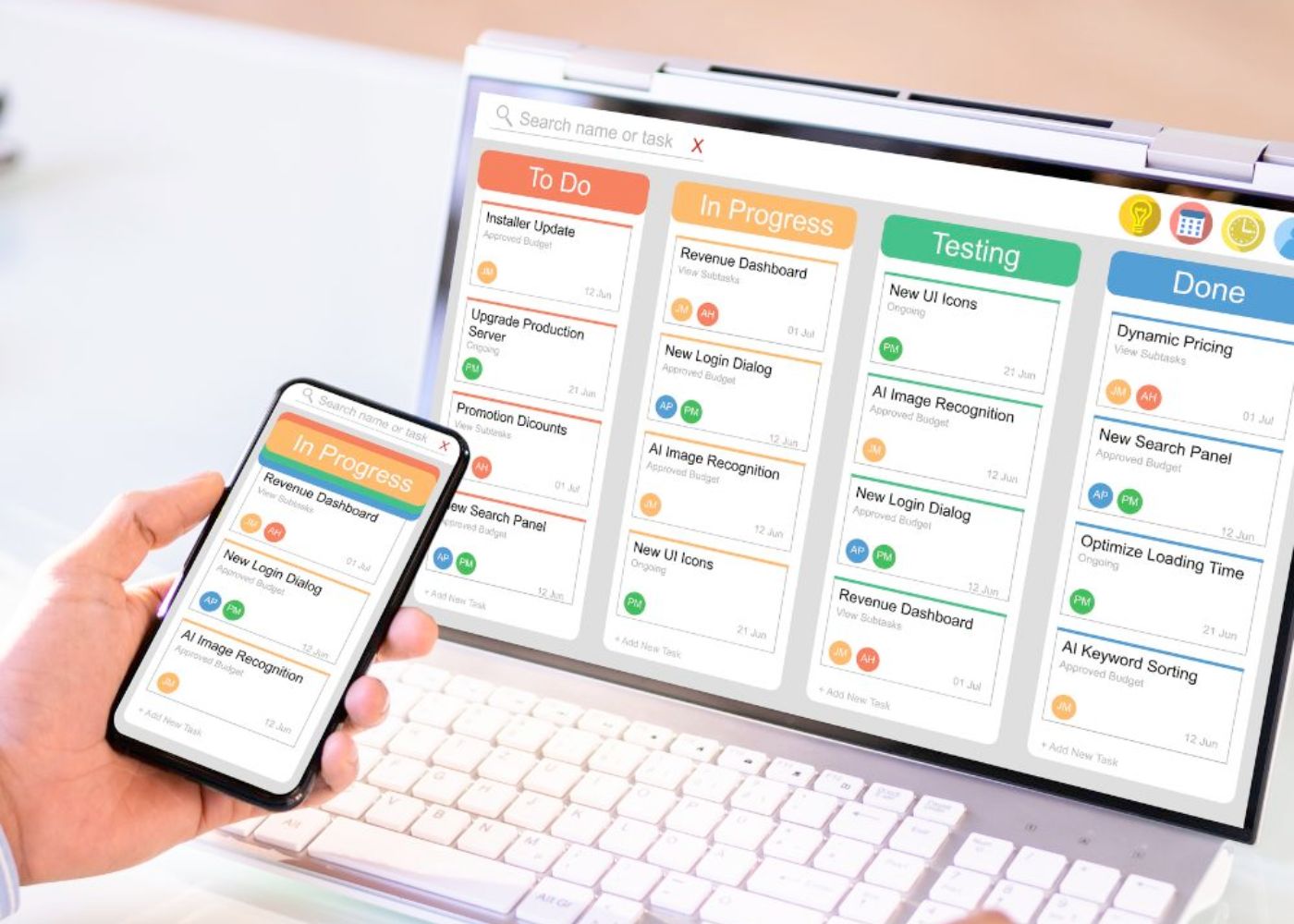
5. Protecting Your Productivity with Security & Backup Solutions
You’ve built this amazing setup to boost your output and save time, so the last thing you want is for it all to go pear-shaped! Protecting your digital assets and client data is absolutely critical for any work-from-home web designer.
Robust Antivirus & Malware Protection
This is your first line of defence. Ensure you have up-to-date antivirus and anti-malware software running to protect your computer and sensitive client data from threats that could halt your work. It’s a foundational part of any essential tech for a home office.
Reliable Backup Solutions
Imagine losing weeks of design work! This nightmare scenario is easily avoidable with reliable backups. Use both cloud-based backups (like Google Drive sync or Dropbox Backup) and consider an external hard drive. Redundant backups mean peace of mind and ensure your productivity isn’t derailed by unforeseen technical issues.
Virtual Private Networks (VPNs)
If you ever work from public Wi-Fi or handle sensitive client information, a VPN adds a crucial layer of security. VPN encrypts your internet connection, protecting your data from potential threats. This is a smart tool to keep your work secure … no matter where you are.
Your Smart, Productive Web Design Home Office
Building a thriving web design business from home is incredibly rewarding, and your tech setup plays a huge role in that success.
By thoughtfully choosing and using the right essential tools and tech, especially by intelligently embracing AI tools and models, you can achieve incredible levels of productivity.
You’re investing in your efficiency, your capacity to boost output and save time … and ultimately … your ability to live a more balanced and successful life as a Work-at-Home Web Designer.
So … go ahead, set up your smart, super-powered web design home office, and watch how easily you can boost your output and save time, freeing you up for what truly matters.

With extensive experience in trusted digital strategy, web design, and SEO, Wendy is passionate about empowering entrepreneurs, especially mums, to build successful and flexible home-based businesses. She shares practical advice, drawing from her own expertise to guide others through the exciting journey of digital entrepreneurship. Wendy believes that with the right knowledge and tools, every mum can transform her skills into a thriving online venture.



